Improve search performance with SEO analytics guide
Table of Contents
What is SEO analytics?
SEO analytics is the process of gathering and examining raw data to maximise the effectiveness of your search engine optimisation efforts. It helps you to identify any potential weak points in your SEO campaigns and make necessary changes to boost your rankings
Why is SEO analytics important?
SEO analytics is essential for understanding how visitors interact with your website. With data-driven insights from continuous SEO analysis, you can create more effective strategies that are not based only on your assumptions.
This information will help your company gain an advantage in a highly competitive online environment.
Download PDF
You can download the SEO analytics guide in PDF format and access it whenever needed, even offline.
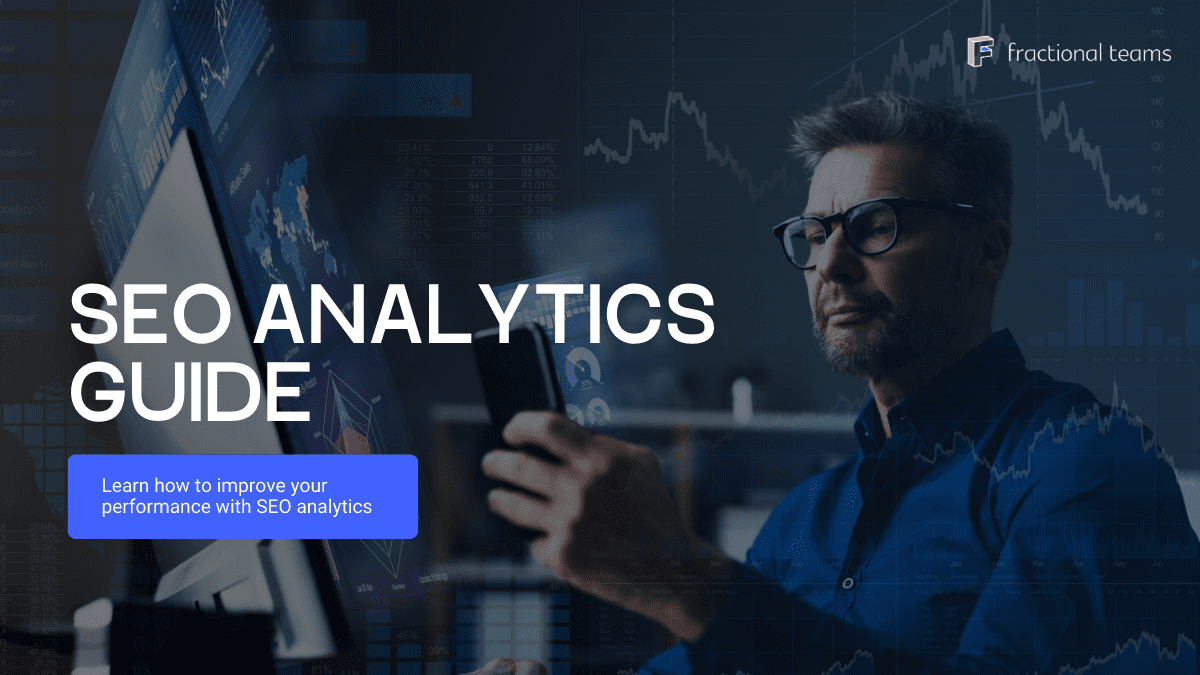

What answers can you get with SEO analytics?
- What pages bring in the most valuable traffic?
- What content users find most engaging?
- Where your customers come from?
- What issues can cause degradation of your ranking?
- What keywords do your competitors rank for?
- What websites are linking to your website?
How do you analyse SEO data?
Every business has unique objectives and activities, so figuring out which data to prioritise might feel overwhelming. Although there is no one-size-fits-all approach to identify what data you should focus on, the following 4 steps can be applied pretty much to every business.
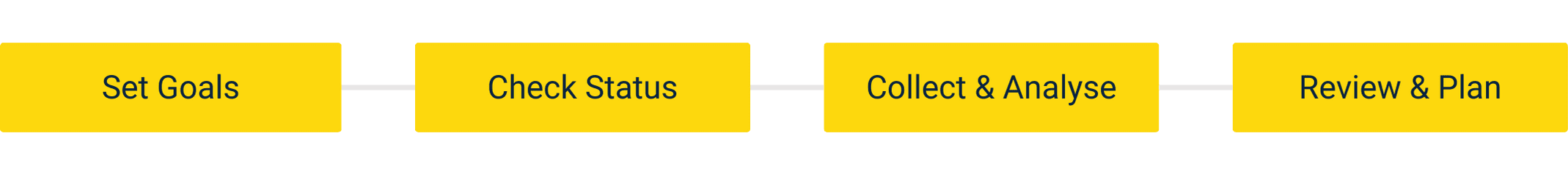
Step 1. Start with setting SEO goals
Every business has unique objectives and activities, so figuring out which data to prioritise might feel overwhelming. Although there is no one-size-fits-all approach to identify what data you should focus on, the following 4 steps can be applied pretty much to every business.
Good goals are SMART
Specific: What do you expect to archive?
Measurable: How would you track your progress?
Achievable: Do I have enough skill and expertise to reach these goals?
Relevant: Are your goals linked to business strategy?
Time-based: What’s the deadline for reaching these goals?
Step 2. Define the current status of your website
- Check your visibility on Google
- Review and analyse your website content
- Check if all your page tags and meta data are SEO friendly
- Examine the quality of backlinks in your content
Step 3. Collect & Analyse the Data
To track the effectiveness of your SEO campaigns, identify the key metrics you want to measure and tools that will help you capture the results.
Collecting data correctly may take some effort, so it’s important to make sure you’re using reliable tools that will save your time and work best for your needs.
Once you have collected the data, analyse it and turn it into meaningful insights.
Look for correlations between different parameters, such as the total number of users, total number of sessions, average engagement time, and pages that drive the most traffic. By analysing this data, you can determine which SEO techniques are working and which aren’t.
Step 4. Review results & Plan next steps
How Often Should SEO Analytics Be Reviewed?
Your SEO data should be reviewed and analysed regularly. The frequency of review should depend on the specific goals of your SEO campaign and the level of activity on your website.
Generally, it is best to review analytics once a month, or at the very least, every three months. This allows you to observe changes in your rankings, reveal keywords and phrases that are driving traffic to your website.
You can also keep track of how your competitors are performing and make adjustments to your SEO strategy.

Five important SEO metrics to track
- Organic traffic: Traffic you get from unpaid search results. A consistent increase in organic search traffic might be an indication that your SEO efforts are successful.
- Keyword Rankings: A keyword ranking is the position of a webpage in the search engine results for a particular keyword or phrase. Higher keyword ranking pages generally drive more traffic.
- Engagement Metrics: Engagement metrics show you how active users are when interacting with your website. Some of the metrics to keep in mind are; Bounce rate, Page view & Time spent on the page.
- Backlinks and referring domains: Backlinks are hyperlinks from other websites that direct visitors to a page on your website. Referring domains are the websites that generate these links. Quality backlinks are extremely valuable, so make sure to invest time in building them.
- Organic CTR: Organic Click-Through Rate (CTR) is a metric used to measure the performance of your SEO efforts. It shows the ratio of people who click on a webpage link to the total number of people who have viewed the link as part of a list on the search engine results page (SERP). Low CTR could signal that your content snippets and metadata from the SERP don’t resonate with your target audience.
Best SEO Tools
Ahrefs
Ahrefs is an all-in-one SEO toolset for growing search traffic and optimising websites.
What data can you get from using Ahrefs?
- Site Explorer allows you to explore your site structure, organic search traffic and your backlink profile
- Keywords Explorer helps you get relevant keyword ideas, see the traffic potential of your keywords and check the "Keyword Difficulty" score
- Rank Tracker helps you monitor your keyword ranking progress and also see if your website ranks for various SERP features.
- Site Audit crawls all website pages for technical and content issues, and helps you optimise on-page SEO.
- Content Explorer allows you to discover new ideas for top-performing content in your market category or niche.
- Backlink Profile helps you understand how many other webpages are linking to your website, and the quality of that link
Google Analytics
Google Analytics is a platform that collects data from your websites and apps to create reports that provide insights into your business. On July 1, 2023, standard Universal Analytics properties will stop processing data, we recommend you to move to GA4 as soon as possible.
One of the major differences between Universal Analytics (UA) and Google Analytics 4 (GA4) is data privacy related to changes in international rules, such as GDPR. As a result, UA tracks website visitors in different ways than GA4 does.
Events will help you measure and track specific interactions on your website. You can use this metric to track downloads, measure the page scroll depth or measure clicks on links.
What can you get from GA4?
- Explore real-time data. This data shows you what's been happening on your website for thee last 30 minutes. This is useful while monitoring activity around a live event or if you're currently experiencing unexplained changes in website traffic.
- Where does your website traffic come from? User and traffic acquisition data shows you where website visitors come from. This allows you to understand how Social Media, Email, affiliate referral and other traffic sources are performing.
- What actions the website users are performing? Events will help you measure and track specific interactions on your website. You can use this metric to track downloads, measure the page scroll depth or measure clicks on links
- Your top-pages performance. Pages and screens help you understand better what visitors are looking for on your website and what content they engage with the most. More advanced metrics allow you to even track conversions, if set up correctly.
Google Search Console
Google Search Console is a platform that helps you monitor, maintain, and troubleshoot your site’s presence in Google Search Engine results.
What can you get from Google Search Console?
Page indexing
This data shows the crawling and indexing status of all URLs that Google has discovered for your website.
Performance on search result:
- Total impressions: will show you how many users have seen your website in search results.
- Total clicks: will show you how many users that have seen your website actually clicked on the link.
- Average CTR: helps you understand the ratio of impressions to clicks through Google search to your website.
- Experience: good mobile experience is key to SEO success today. These insights allow you to compare with desktop performance.
URL Inspection Tool
This tool provides information about Google's indexed version of a specific page. It helps you detect SEO issues on your website and check the status of your URLs in real time.
We hope this blog will help your company to gain an advantage in a highly competitive online environment. In case you need some help, don’t hesitate to reach out for some advice.
Dariia Panchenko
Hi! I'm Dariia Panchenko, Analytics and Community Manager at Fractional Teams. I write about the best B2B marketing strategies and practices.

